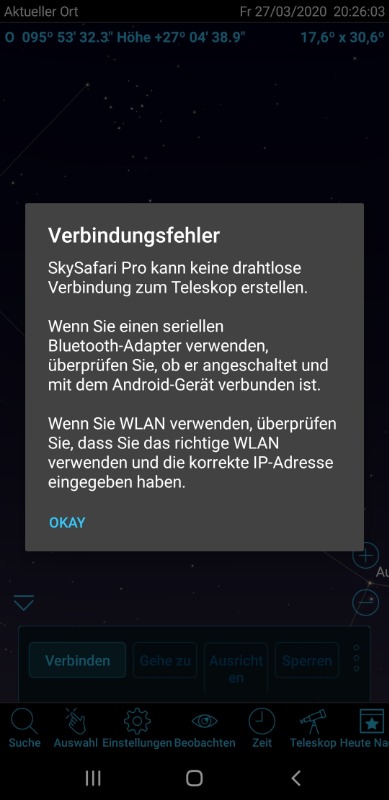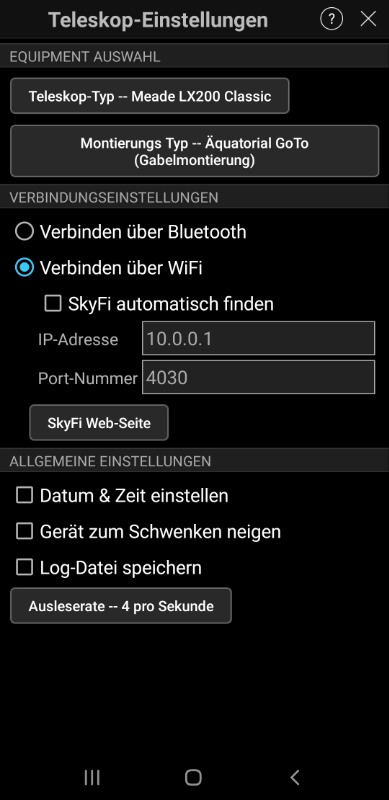Solved M-Zero HQ - Problems with the wifi connection
- Dane
-
 Topic Author
Topic Author
- Offline
- Junior Member
-

Less
More
28 Mar 2020 12:51 - 26 Jun 2020 14:54 #198
by Dane
_________________
Best regards
M-Zero HQ - Problems with the wifi connection was created by Dane
Hi!
Yester after one ours in the night, i could report, that my old problems with the wifi are back. I dont know why, but i cant connect to my mount. And there are two problems:
The first problem is with the succestfull connected wifi. When t ry to connect in SkySafari, there is an error:
Translated:
Connection error
SkaSafari Pro cannot establish a wireless connection to the telescope.
If you are using a serial Bluetooth adapter, check that it is turned on and connected to the Android device.
If you are using WLAN, check that you are using the correct WLAN and have entered the correct IP address.
My second problem after this upper mentioned problem is:
Yesterday after aprox. 15 minutes, i cant connect to the wifi. I find the network in the wifi list, but i cant connect to it. See at this video here: www.dropbox.com/s/kqtacrdg4wqre3i/VID_20200327_210632.mp4?dl=0
There are also two problems: 1. When i press on the StarGo networkt to connect, it shows for less the one second "connecting..." and then nothing happens. No error or something else. 2. The StarGo network disappears when i press on it. After some time it will appear. Reallsy strange, but you can see it at the video.
Please note the following information:
-> I am standing right next to the mount.
-> I have not changed any settings in StarGo.
-> I have not changed any settings in SkySafari.
-> I have not changed any settings in my Android devices.
-> With all these settings it worked again and again before. But sometimes I had these problems even before that. These problems keep coming back.
-> I tried with my Galaxy S9+ smartphone and my Huawei MediaPad M3 Lite tablet. With the tablet I could not even connect.
-> I took StarGo off the power and restarted it again. Several times.
-> I restarted my Android devices.
-> I have deleted the StarGo connection on both devices and tried to reconnect.
-> I have the blue version of the M-Zero HD
I would be pleased if we could find the cause of this problems. This is a big problem for me, because I bought this mount not only because of the transportability but also because of the easy operation by Wifi and SkySafari. But this Wifi connection does not work reliably for me.
Thank you!
Yester after one ours in the night, i could report, that my old problems with the wifi are back. I dont know why, but i cant connect to my mount. And there are two problems:
The first problem is with the succestfull connected wifi. When t ry to connect in SkySafari, there is an error:
Translated:
Connection error
SkaSafari Pro cannot establish a wireless connection to the telescope.
If you are using a serial Bluetooth adapter, check that it is turned on and connected to the Android device.
If you are using WLAN, check that you are using the correct WLAN and have entered the correct IP address.
My second problem after this upper mentioned problem is:
Yesterday after aprox. 15 minutes, i cant connect to the wifi. I find the network in the wifi list, but i cant connect to it. See at this video here: www.dropbox.com/s/kqtacrdg4wqre3i/VID_20200327_210632.mp4?dl=0
There are also two problems: 1. When i press on the StarGo networkt to connect, it shows for less the one second "connecting..." and then nothing happens. No error or something else. 2. The StarGo network disappears when i press on it. After some time it will appear. Reallsy strange, but you can see it at the video.
Please note the following information:
-> I am standing right next to the mount.
-> I have not changed any settings in StarGo.
-> I have not changed any settings in SkySafari.
-> I have not changed any settings in my Android devices.
-> With all these settings it worked again and again before. But sometimes I had these problems even before that. These problems keep coming back.
-> I tried with my Galaxy S9+ smartphone and my Huawei MediaPad M3 Lite tablet. With the tablet I could not even connect.
-> I took StarGo off the power and restarted it again. Several times.
-> I restarted my Android devices.
-> I have deleted the StarGo connection on both devices and tried to reconnect.
-> I have the blue version of the M-Zero HD
I would be pleased if we could find the cause of this problems. This is a big problem for me, because I bought this mount not only because of the transportability but also because of the easy operation by Wifi and SkySafari. But this Wifi connection does not work reliably for me.
Thank you!
_________________
Best regards
Attachments:
Last edit: 26 Jun 2020 14:54 by Stefano82.
Please Log in or Create an account to join the conversation.
- Stefano82
-

- Offline
- Administrator
-

- Don't panic
30 Mar 2020 07:52 #200
by Stefano82
Stefano
Avalon Instruments Team
Replied by Stefano82 on topic M-Zero HQ - Problems with the wifi connection
Hi Dane
I’m going to answer here, but, being the same issue you already noticed in a previous ttopic, i would like to move these posts there.
This to help other user don’t get confused in the forum.
About the the first error messagge, when you are connected with the Wi-Fi but can’t connect to SkySafari, check if you have selected the correct Mount Type inside the Sky Safary Telescope Settings.
Go to the SkySafari settings → Setup → Mount Type → Equatorial GoTo (Fork)
About the Wi-Fi connection issue, when you delete the StarGo Wi-Fi network, then you search again and try to reconnect, does the connection ask you the password?
I saw you deactivated for every connection the automatica connection option, StarGo Wi-Fi network included.
So please try to let the StarGo Wi-Fi connection as automatic as suggested on this article available inside our Troubleshooting area:
www.avalon-instruments.com/support-2/tro...ble-connection-issue
Let us know about
Best regards
I’m going to answer here, but, being the same issue you already noticed in a previous ttopic, i would like to move these posts there.
This to help other user don’t get confused in the forum.
About the the first error messagge, when you are connected with the Wi-Fi but can’t connect to SkySafari, check if you have selected the correct Mount Type inside the Sky Safary Telescope Settings.
Go to the SkySafari settings → Setup → Mount Type → Equatorial GoTo (Fork)
About the Wi-Fi connection issue, when you delete the StarGo Wi-Fi network, then you search again and try to reconnect, does the connection ask you the password?
I saw you deactivated for every connection the automatica connection option, StarGo Wi-Fi network included.
So please try to let the StarGo Wi-Fi connection as automatic as suggested on this article available inside our Troubleshooting area:
www.avalon-instruments.com/support-2/tro...ble-connection-issue
Let us know about
Best regards
Stefano
Avalon Instruments Team
Please Log in or Create an account to join the conversation.
- Dane
-
 Topic Author
Topic Author
- Offline
- Junior Member
-

30 Mar 2020 12:09 - 30 Mar 2020 12:10 #201
by Dane
_________________
Best regards
Replied by Dane on topic M-Zero HQ - Problems with the wifi connection
Hi Stefano
Im sorry that i started a new thrad, but i think it was better for the overview.
I checked the setting for the mound in skysafari. So far i had the setting "Equatorial GoTo (German)" aktivated, and it works with it. But i chanched it now to Equatorial GoTo (Fork). Telescope-Type is "Meade LX200 Classic", and this works in those days. But it doesnt solve the problem. I have the same message when i try to connect via skysafari.
Yes, when i delete the connection, i have to enter the password - but nothing happens. Now i connected the mount with the usb cable and change the password und try it to connect. And now it works with the wifi. Im sure i entered the right password, and there was no message that the password is invalid. I testet it with an invalid password, and i became the message that the password is invalid. But when i enter the correct password, nothing happens. But at this time, with changing the password, it works. But i know this is not the first time with this problem, and i never changed my password.
At this point here, 5minutes left after the succestfull connection with the new password. As I write this text here I am testing. And now the connection break and when i try to connect, this happens: www.dropbox.com/s/rk12xwidymhdspp/202003...4916000_iOS.MOV?dl=0
I cant unterstand it. Bevor 5 minutes, i can connect to the wifi, and after 5minutes, it doesent work? I do no changes or something else at this time. That's not normal, is it?
Now at this moment, on my smaprtphone
Now i have this situation: www.dropbox.com/s/much17t6lwll9xx/202003...0041000_iOS.MOV?dl=0
Now it says under the StarGo network that it cannot be authenticated. Then I delete it and open it again. I have to enter my password. But that doesn't work. But there is no message that the password is wrong. But the password is correct. But there is an message "Network connection could not be established"
Could there be a problem with the encryption? Or because of the MAC address?
Now the StartGo Network ist für automatic connection activated.
Im sorry that i started a new thrad, but i think it was better for the overview.
I checked the setting for the mound in skysafari. So far i had the setting "Equatorial GoTo (German)" aktivated, and it works with it. But i chanched it now to Equatorial GoTo (Fork). Telescope-Type is "Meade LX200 Classic", and this works in those days. But it doesnt solve the problem. I have the same message when i try to connect via skysafari.
Yes, when i delete the connection, i have to enter the password - but nothing happens. Now i connected the mount with the usb cable and change the password und try it to connect. And now it works with the wifi. Im sure i entered the right password, and there was no message that the password is invalid. I testet it with an invalid password, and i became the message that the password is invalid. But when i enter the correct password, nothing happens. But at this time, with changing the password, it works. But i know this is not the first time with this problem, and i never changed my password.
At this point here, 5minutes left after the succestfull connection with the new password. As I write this text here I am testing. And now the connection break and when i try to connect, this happens: www.dropbox.com/s/rk12xwidymhdspp/202003...4916000_iOS.MOV?dl=0
I cant unterstand it. Bevor 5 minutes, i can connect to the wifi, and after 5minutes, it doesent work? I do no changes or something else at this time. That's not normal, is it?
Now at this moment, on my smaprtphone
Now i have this situation: www.dropbox.com/s/much17t6lwll9xx/202003...0041000_iOS.MOV?dl=0
Now it says under the StarGo network that it cannot be authenticated. Then I delete it and open it again. I have to enter my password. But that doesn't work. But there is no message that the password is wrong. But the password is correct. But there is an message "Network connection could not be established"
Could there be a problem with the encryption? Or because of the MAC address?
Now the StartGo Network ist für automatic connection activated.
_________________
Best regards
Last edit: 30 Mar 2020 12:10 by Dane.
Please Log in or Create an account to join the conversation.
- Stefano82
-

- Offline
- Administrator
-

- Don't panic
31 Mar 2020 11:58 #202
by Stefano82
Stefano
Avalon Instruments Team
Replied by Stefano82 on topic M-Zero HQ - Problems with the wifi connection
Hi Dane
To be sure that is not a password issue, try to disable the automatic connection also for the StarGo Wi-Fi network.
In this way if the password is incorrect or if it is an issue coming from the changing password procedure, the panel for the password request will come up again.
Please send us also a picture of the StarGo front panel.
Best regards
To be sure that is not a password issue, try to disable the automatic connection also for the StarGo Wi-Fi network.
In this way if the password is incorrect or if it is an issue coming from the changing password procedure, the panel for the password request will come up again.
Please send us also a picture of the StarGo front panel.
Best regards
Stefano
Avalon Instruments Team
Please Log in or Create an account to join the conversation.
- Dane
-
 Topic Author
Topic Author
- Offline
- Junior Member
-

31 Mar 2020 13:18 #205
by Dane
_________________
Best regards
Replied by Dane on topic M-Zero HQ - Problems with the wifi connection
Hi Stefano
Today, it works to connect by wifi. I deaktivated the automatic connection. I'll try a few more times later.
The problem with the error message in SkySafari still exists, even though the Wifi connection exists.
Here a picture from the front panel of the StarGo:
An here a screenshot of my settings in SkySafari:
Today, it works to connect by wifi. I deaktivated the automatic connection. I'll try a few more times later.
The problem with the error message in SkySafari still exists, even though the Wifi connection exists.
Here a picture from the front panel of the StarGo:
An here a screenshot of my settings in SkySafari:
_________________
Best regards
Attachments:
Please Log in or Create an account to join the conversation.
- Stefano82
-

- Offline
- Administrator
-

- Don't panic
02 Apr 2020 14:30 #206
by Stefano82
Stefano
Avalon Instruments Team
Replied by Stefano82 on topic M-Zero HQ - Problems with the wifi connection
Hi Dane
I can see on your SkySafari setting that the "Radeout rate" option is set on "4 per second". This mean that SkySafari send information to the StarGo 4 times per second, with the possibility of connection overcharging and the consequent connection drop out.
So try to set that option to the as low as possible value (1 per sec. suggested if your SkySafari version allows).
By the way if the connection stability problem doesn't solve, you can send us the StarGo board for a reparation in warranty.
Let us know about.
Best regards.
I can see on your SkySafari setting that the "Radeout rate" option is set on "4 per second". This mean that SkySafari send information to the StarGo 4 times per second, with the possibility of connection overcharging and the consequent connection drop out.
So try to set that option to the as low as possible value (1 per sec. suggested if your SkySafari version allows).
By the way if the connection stability problem doesn't solve, you can send us the StarGo board for a reparation in warranty.
Let us know about.
Best regards.
Stefano
Avalon Instruments Team
Please Log in or Create an account to join the conversation.