
Motorized Polar Alignment System
PRODUCT CODE: AV-9PAK002Device designed for the management of the Avalon Instruments mounts with the integrated Motorized Polar Alignment motors (M-uno and M-zero).
Compatible with the N.I.N.A. Three Point Polar Alignemnt automated feature.

- Motorized Polar Alignment System
- USB cable
- 12V Power Supply
The Motorized Polar Alignment System is compatible with Avalon Instruments mount provided with Polar Alignment Motors Kit.
This electronic kit improve the PA Motors management, speed and torque and can be controlled by the provided software, compatible with both Windows and Linux environment.
Software GUI Movements
The Software movements are performed through a software that comes provided with the accessory. The suftware is available for both Windows and Linux environments.
The Polar Alignment dedicated software allows to remotely move the Polar Axis with the GUI shown below. This feature used in combination with Software/Tools as, for example, Ekos Kstars Polar Alignment, allow to easily perform in a quick and accurate way a precise Polar Alignment. More information about the use of EKOS with Avalon Motorized Polar Alignment System are available on this article.

The movement range is + / - 5 degrees on the ALT / AZ axis.
The connection from the Universal Polar Alignment System and the PC is established through a USB cable, the item require to be powered with a 12V Power Supply that comes provided with the package.
The software allows to perform different movement steps. A set of presetted buttons allow movements from the finest 0,1 to 10 steps expressed in ArcMin.
The user can also type a customized value in the empty field next to the GoTo button
Below is possible to see the presetted buttons available in the Polar Alignment GUI:
• +1 = Move the motors of +1 ArcMin unit in the selected direction
• +3 = Move the motors of +3 ArcMin unit in the selected direction
• +10 = Move the motors of +10 ArcMin unit in the selected direction
• -1 = Move the motors of -1 ArcMin unit in the selected direction
• -3 = Move the motors of -3 ArcMin unit in the selected direction
• -10 = Move the motors of -10 ArcMin unit in the selected direction
• GOTO = Perform a GoTo in the selected direction, of the amount of value typed in the typing field below, in ArcMin unit.
Automated Polar Alignment feature with the N.I.N.A Three Point Polar Alignment Plugin
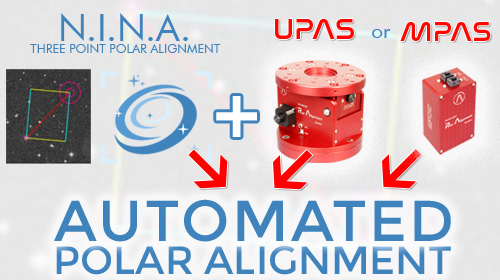
Thanks to the N.I.N.A. Three Point Polar Alignment Plugin is possible to perform a totally automated Polar Alignment in few clicks.
Software
MPAS Software settings
-
M-uno and M-zero OBS mounts settings:
Azimuth
- Gear Ratio = 4.96
- Speed 700Elevation
- Gear Ratio = 13.9
- Speed 700












-grey-02_0x400.jpg)