We ship international orders directly to customers all over the world. Customers can place orders directly through this website.
Please note that for international orders may be applied customs fees, taxes and duties on depending on the destination country fiscal rules.
F.A.Q.
We suggest an AGM sealed battery in the range from 100 to 150 Ah.
The main purpose of the battery is to keep the system working in case of accidental power disruption, the suggested battery it should support a session for a whole night, in order to be almost sure to complete the session and close the dome also in case of blackout.
The configuration files labeled 8E, 16E, 32E and 64E are different on the Microstepping resolution side: higher the resolution, higher the accuracy, lower the slew speed.
In each file the "E" indicates that is the "Encoder" version, while the number indicates the Microstepping resolution.

Follow this path: StarGo2 Pro WebApp -> CONFIGURATION -> EXPORT CONFIG.

The Password is: AVgotosys
Inside N.I.N.A. is not possible to launch the ASCOM chooser from the Telescope section menù and, as long as this operation will be ot accomplished, the Avalon UD Telescope driver will be not available in the Telescope drop down menù, preventing the connection with the mount.
Read the procedure to make appear the Avalon UD Telescope driver on this article. First connection with the StarGo Plus/StarGo2 Pro driver with N.I.N.A.
Usually disconnection are due to poor quality or damaged cables, poor cabling or administrator privileges conflicts between ASCOM app.
Be sure the all the software/app that interact with StarGo via Avalon ASCOM driver run with the same administrator privileges.
Is possible to make this check by performing a right click on StarGo, on the interacting software and then clicking on the Compatibility tab. In order to work properly the "Run this program ad an administrator" must have the same status (flagged or unflagged).
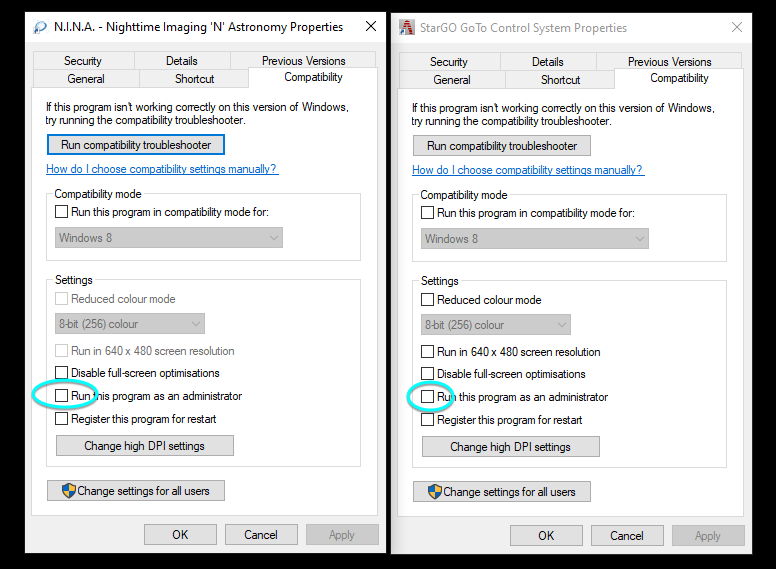
Try to replace the USB cable or change USB port.
In case the USB cable is connected to an Hub, is strongly suggested to use Powered Hub.
The StarGo can't be used with step/direction signal output because the motors are directly driven from the CPU.
The Belt Drive System is based on pulleys and belts and may shows a certain elasticity. This feature allows, for example, after a wind gust, the star to comes back on the same pixel after just 2/3 ms compared to the 2/3 sub exposures of the other mounts that can take several seconds, due to the fact that it is the motor to bring back the star in the right position. This make the difference on the final image quality.
In order to assemble the Polar Alignment kit on a M-zero standard mount is required a mount upgrade to the M-zero OBS model, to do this basically the mount base must be replaced.
This operation it must be done here at the company, so the mount must be shipped to the company.
Avalon mounts can works in the range of +50°/-20° degrees, we have users that worked fine at -20° degrees in Canada, as it is possible to read on this forum topic.









