Avalon mounts with StarGo GoTo Control System can be connected to the ASIair app by following the step by step procedure described below:
- Place the mount in CWD position and the telescope pointed to the north
- Perform the Polar Alignment
- Connect phisically the ASI Air to the StarGo board via USB cable
- Connect the smart device via WiFi to the ASI air
- In the Mount Settings tab select “Avalon StarGo”
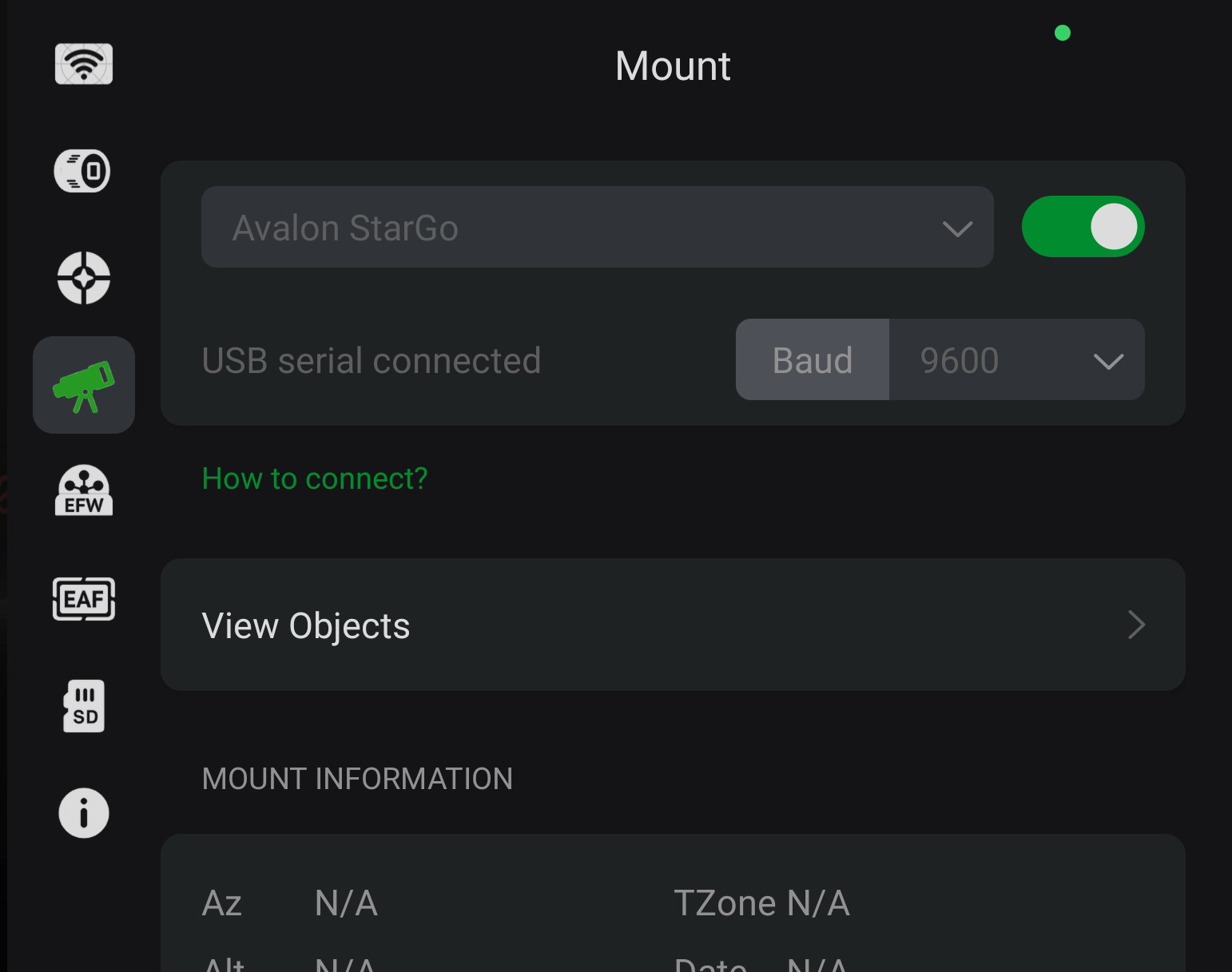
- Soon after the connection the planetary will display the mount target pointing to the Polaris. Is now possible to perform GoTo
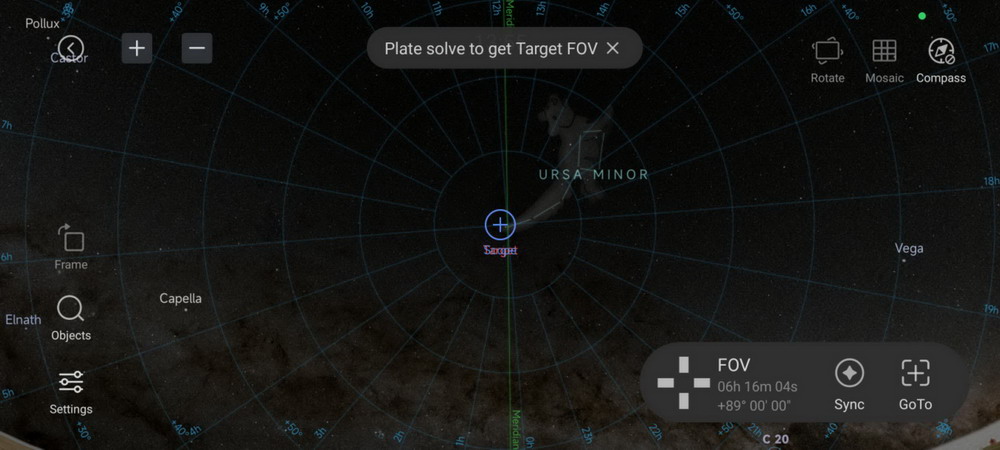
NOTE: In case the mount doesn’t complete the polar alignment procedure or the slew stop before the target, be sure that the keypad is plugged in the StarGo box or that the "Disable Keypad" checkbox in the RA DEC panel as been switched, as explained on this article.










