Using the N.I.N.A. plugin with the UPAS is really easy, you just need to download the Three Point Polar Alignment plugin from within N.I.N.A, afterwards you need to enable the "Use Avalon Polar Alignment System" option and click on the "Test connect button".
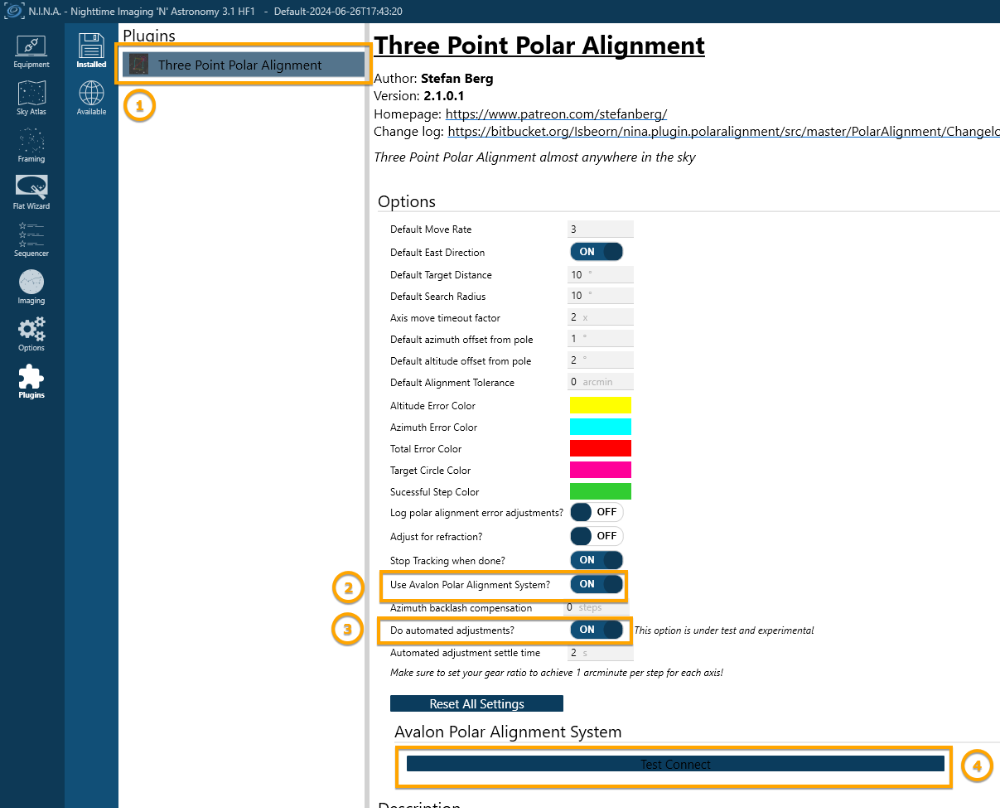
We suggest to enable also the "Do automated adjustment" option to allow the system automatically calculate and correct the Azimuth Backlash.
After the connection check the Gear Ratio and Speed value, they must be set as follow:
Azimuth:
Speed = 1000, GearRatio = 2
Altitude:
Speed = 700, GearRatio = 22
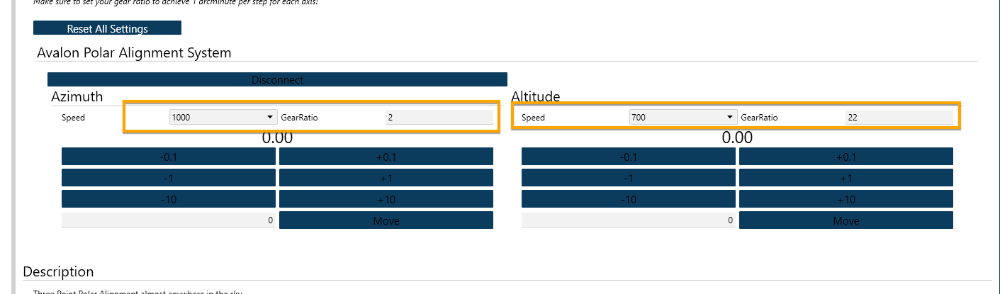
NOTE: considering the + / - 6° degrees movement range available in the AZ and ALT axis of the UPAS, in order to use the Three point polar alignment automated routine, the mount should be roughly aligned to the Polaris within this range.









