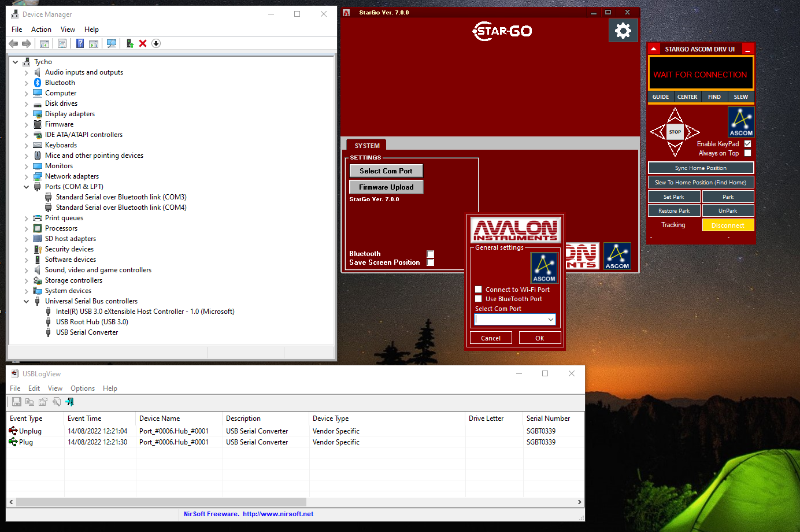- Posts: 9
- Thank you received: 0
Question Can't see COM port
- Sturaro
- Topic Author
- Offline
- New Member
-

Less
More
14 Aug 2022 10:54 - 14 Aug 2022 10:56 #1002
by Sturaro
Can't see COM port was created by Sturaro
I have long been using the Avalon m-uno with a mini-pc connected via Bluetooth.
Now having reinstalled windows 10, I wanted to connect it via USB.
I installed the USB driver in Device Manager, but I cannot see the COM ports, only the serial via Bluethooth and also the other device when connected (Filter Wheel, etc).
Am I missing any drivers?
Do you have any suggestions?
Tanks,
Mauro
Screenshot attached:
Now having reinstalled windows 10, I wanted to connect it via USB.
I installed the USB driver in Device Manager, but I cannot see the COM ports, only the serial via Bluethooth and also the other device when connected (Filter Wheel, etc).
Am I missing any drivers?
Do you have any suggestions?
Tanks,
Mauro
Screenshot attached:
Last edit: 14 Aug 2022 10:56 by Sturaro. Reason: Screenshot added
Please Log in or Create an account to join the conversation.
- Sturaro
- Topic Author
- Offline
- New Member
-

Less
More
- Posts: 9
- Thank you received: 0
15 Aug 2022 16:05 #1004
by Sturaro
Replied by Sturaro on topic Can't see COM port
I solved the problem myself.
I describe here what I did, maybe it can be useful for other people.
- In Device Manager, in the "View" menu activate the "Show hidden device" item.
- With this option I see a grayed-out entry "Ports (COM and LP) -> USB Serial Port (COM5)."
- I uninstalled this device (by right-clicking on the gray item).
- To be sure, I also uninstalled the "Universal Serial Bus controls -> USB Serial Converter" item.
- I disconnected and reconnected the USB cable
... and voila Windows reinstalls both devices and this time there is no gray entry.
Now everything works.
Mauro.
I describe here what I did, maybe it can be useful for other people.
- In Device Manager, in the "View" menu activate the "Show hidden device" item.
- With this option I see a grayed-out entry "Ports (COM and LP) -> USB Serial Port (COM5)."
- I uninstalled this device (by right-clicking on the gray item).
- To be sure, I also uninstalled the "Universal Serial Bus controls -> USB Serial Converter" item.
- I disconnected and reconnected the USB cable
... and voila Windows reinstalls both devices and this time there is no gray entry.
Now everything works.
Mauro.
Please Log in or Create an account to join the conversation.