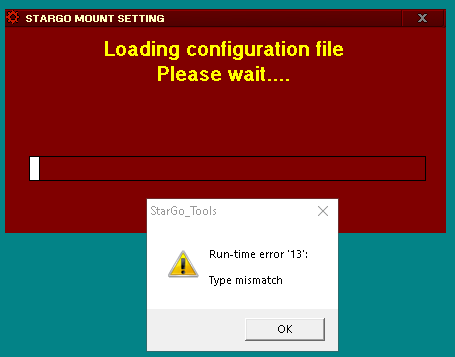- Posts: 2
- Thank you received: 0
Question After update of StarGO: Loading configuration file results in "Type mismatch" er
- Ndoebelin
- Topic Author
- Offline
- New Member
-

Less
More
19 May 2023 11:07 #1161
by Ndoebelin
After update of StarGO: Loading configuration file results in "Type mismatch" er was created by Ndoebelin
I updated StarGo, the Ascom driver and the firmware of my Linear to 6.4.0-SP6. The mount connects just fine, but then I get a warning that the default configuration file must be loaded. When doing so, the process aborts with a runtime error "Type mismatch" (screenshots attached). I should add that I tried it with StarGo 7.0.0-B5 because with 6.4.0-SP6 flashing the firmware did not work (StarGo closed after pressing the "Firmware upload" button, but then nothing happened). With 7.0.0-B5, flashing worked, but loading the configuration file resulted in the same error. So I uninstalled 7.0.0-B5, installed 6.4.0-SP6 again, but still can't load the configuration file.
Any advice as to how I can get it to load the configuration file would be appreciated.
Thanks,
Nic
Any advice as to how I can get it to load the configuration file would be appreciated.
Thanks,
Nic
Attachments:
Please Log in or Create an account to join the conversation.
- Samuel
- Offline
- Junior Member
-

Less
More
- Posts: 20
- Thank you received: 3
20 May 2023 15:20 #1162
by Samuel
Replied by Samuel on topic After update of StarGO: Loading configuration file results in "Type mismatch" er
I had the same issue and it was caused by my computer's locale using a dot instead of comma as decimal symbol, which somehow confuses StarGO. After changing it to comma the issue was fixed. Go to Control Panel -> Region -> Change date, time, or number formats -> Additional Settings -> Change "Decimal symbol" from dot (.) to comma (,)
Please Log in or Create an account to join the conversation.
- Samuel
- Offline
- Junior Member
-

Less
More
- Posts: 20
- Thank you received: 3
20 May 2023 15:24 #1163
by Samuel
Replied by Samuel on topic After update of StarGO: Loading configuration file results in "Type mismatch" er
Alternatively you could try manually editing your .mcf configuration file(s) and replace commas with dots (e.g. for GEAR0, GEAR1, SITELATITUDE, SITELONGITUDE and maybe also others). That also worked in my case.
Make sure to back up your configuration files before though.
Make sure to back up your configuration files before though.
Please Log in or Create an account to join the conversation.
- Ndoebelin
- Topic Author
- Offline
- New Member
-

Less
More
- Posts: 2
- Thank you received: 0
23 May 2023 16:59 - 24 May 2023 04:52 #1164
by Ndoebelin
Replied by Ndoebelin on topic After update of StarGO: Loading configuration file results in "Type mismatch" er
It worked! I followed your second suggestion and modified the LINEAR.MCF file (in C:\Program Data\Avalon\MCF) by changing the decimal separator of the gear ratio parameters and the observatory coordinates from comma "," to dot ".". Afterwards I could load the file to the mount.
I also changed the observatory location to my place in the configuration file. Now it always defaults to the correct location after reloading the configuration.
Thanks a lot for your help!
I also changed the observatory location to my place in the configuration file. Now it always defaults to the correct location after reloading the configuration.
Thanks a lot for your help!
Last edit: 24 May 2023 04:52 by Ndoebelin. Reason: Typos
Please Log in or Create an account to join the conversation.
- Samuel
- Offline
- Junior Member
-

Less
More
- Posts: 20
- Thank you received: 3
29 May 2023 09:28 #1177
by Samuel
Replied by Samuel on topic After update of StarGO: Loading configuration file results in "Type mismatch" er
Good to hear that this worked for you too!
I hope Avalon is going to fix this bug so that we don't have to resort to this workaround.
I hope Avalon is going to fix this bug so that we don't have to resort to this workaround.
Please Log in or Create an account to join the conversation.