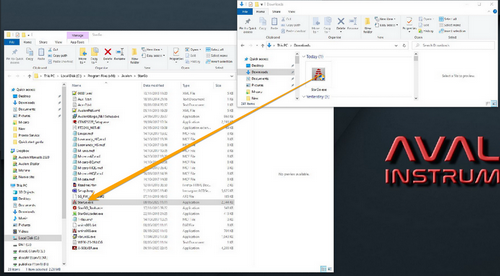- Posts: 7
- Thank you received: 0
Solved Stargo Virtual Keyboard
- mpoelzl
- Topic Author
- Offline
- New Member
-

Less
More
25 Apr 2020 14:45 - 26 Jun 2020 15:07 #233
by mpoelzl
Stargo Virtual Keyboard was created by mpoelzl
Hello!
Is there a way to hide/turn off the virtual keyboard? I have a small screen and don't want it displayed when I am adjusting other applications.
Thanks,
Mike
Is there a way to hide/turn off the virtual keyboard? I have a small screen and don't want it displayed when I am adjusting other applications.
Thanks,
Mike
Last edit: 26 Jun 2020 15:07 by Stefano82.
Please Log in or Create an account to join the conversation.
- Stefano82
-

- Offline
- Administrator
-

- Don't panic
27 Apr 2020 08:11 #240
by Stefano82
Stefano
Avalon Instruments Team
Replied by Stefano82 on topic Stargo Virtual Keyboard
Hello Mike
To disable the virtual keypad please click on his enabling/disabling button on the top right of the StarGo software as indicated in the screenshot below.
When the icon is red the virtual keypad is enabled, when the icon is grey the virtual keypad is disabled.
Best regards
To disable the virtual keypad please click on his enabling/disabling button on the top right of the StarGo software as indicated in the screenshot below.
When the icon is red the virtual keypad is enabled, when the icon is grey the virtual keypad is disabled.
Best regards
Stefano
Avalon Instruments Team
Attachments:
Please Log in or Create an account to join the conversation.
- mpoelzl
- Topic Author
- Offline
- New Member
-

Less
More
- Posts: 7
- Thank you received: 0
28 Apr 2020 07:34 #247
by mpoelzl
Replied by mpoelzl on topic Stargo Virtual Keyboard
Hi Stefano,
Thanks for the reply.
For me even when the icon is grey the virtual keyboard still appears when the stargo window is minimised?
Thanks,
Mike
Thanks for the reply.
For me even when the icon is grey the virtual keyboard still appears when the stargo window is minimised?
Thanks,
Mike
Please Log in or Create an account to join the conversation.
- Michel
- Offline
- New Member
-

Less
More
- Posts: 15
- Thank you received: 0
28 Apr 2020 09:51 #248
by Michel
Replied by Michel on topic Stargo Virtual Keyboard
same behavior here as well, i usually avoid minimizing or else the small virtual keypad will keep getting int he way
Please Log in or Create an account to join the conversation.
- Stefano82
-

- Offline
- Administrator
-

- Don't panic
08 May 2020 09:41 - 08 May 2020 09:47 #269
by Stefano82
Stefano
Avalon Instruments Team
Replied by Stefano82 on topic Stargo Virtual Keyboard
Hello
By clicking on the link below you can download a StarGo.exe that allows to iconize both the StarGo main panel and StarGo virtual Keypad.
www.dropbox.com/s/zuos9az8hxop5mt/StarGo.exe?dl=0
Just overwrite the StarGo.exe downloaded in the StarGo software folder and launch it.
Once the software will come up you will see that now is available the iconize button on the StarGo Virtual Keypad.
At the moment this is a temporary StarGo version and will be a stable function in the next StarGo release.
Please let us know about.
Best regards
By clicking on the link below you can download a StarGo.exe that allows to iconize both the StarGo main panel and StarGo virtual Keypad.
www.dropbox.com/s/zuos9az8hxop5mt/StarGo.exe?dl=0
Just overwrite the StarGo.exe downloaded in the StarGo software folder and launch it.
Once the software will come up you will see that now is available the iconize button on the StarGo Virtual Keypad.
At the moment this is a temporary StarGo version and will be a stable function in the next StarGo release.
Please let us know about.
Best regards
Stefano
Avalon Instruments Team
Last edit: 08 May 2020 09:47 by Stefano82.
Please Log in or Create an account to join the conversation.
- KlausKlausen
- Offline
- New Member
-

Less
More
- Posts: 2
- Thank you received: 0
31 May 2020 13:46 #292
by KlausKlausen
Replied by KlausKlausen on topic Stargo Virtual Keyboard
Hello all,
had same problem here, after using the temporary stargo.exe, vurtual keypad can be hidden. BUT now stargo always requires a firmware update to 6.4, although the latest fw is 6.2 as I can see it.
What to do?
Thanks, Klaus
had same problem here, after using the temporary stargo.exe, vurtual keypad can be hidden. BUT now stargo always requires a firmware update to 6.4, although the latest fw is 6.2 as I can see it.
What to do?
Thanks, Klaus
Please Log in or Create an account to join the conversation.