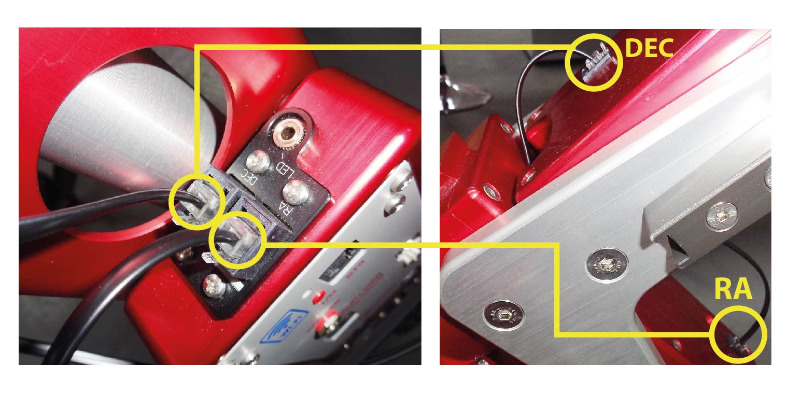- Posts: 3
- Thank you received: 0
Question Unable to get M-Zero to work properly with TheSkyX or CdC
- RafaelP
- Topic Author
- Offline
- New Member
-

Less
More
27 Aug 2020 13:40 #391
by RafaelP
Unable to get M-Zero to work properly with TheSkyX or CdC was created by RafaelP
I have an Bluetooth M-zero running in alt-az mode. I have installed all software to be run as administrator as well as the latest StarGo firmware. I made sure all location and time information is matching. I am able to connect to StarGo with TheSkyX and CdC without issue. When I use the arrow buttons or goto within the software either the Alt or Az will go in the opposite direction than intended(not both at once usually.) If I switch the direction of the motor settings in StarGo, the problem persists just in the opposite direction. It is making it impossible to do even simple goto operations.
Any Ideas of what is going on? Thanks for your help!
-Rafael
Any Ideas of what is going on? Thanks for your help!
-Rafael
Please Log in or Create an account to join the conversation.
- Stefano82
-

- Offline
- Administrator
-

- Don't panic
31 Aug 2020 07:32 #392
by Stefano82
Stefano
Avalon Instruments Team
Replied by Stefano82 on topic Unable to get M-Zero to work properly with TheSkyX or CdC
Dear Rafael
Did you check that the correct Mount Configuration File and axis mode has been selected?
In order to properly use the M-zero in Alt/Az mode, in the System Panel, the “M-zero-AZ.mcf” must be selected
In the RA DEC panel the Alt-AZ Axis Mode must be selected
Please check that this setting are correct in your StarGo configuration and let us know about it.
Kind regards
Did you check that the correct Mount Configuration File and axis mode has been selected?
In order to properly use the M-zero in Alt/Az mode, in the System Panel, the “M-zero-AZ.mcf” must be selected
In the RA DEC panel the Alt-AZ Axis Mode must be selected
Please check that this setting are correct in your StarGo configuration and let us know about it.
Kind regards
Stefano
Avalon Instruments Team
Attachments:
Please Log in or Create an account to join the conversation.
- RafaelP
- Topic Author
- Offline
- New Member
-

Less
More
- Posts: 3
- Thank you received: 0
31 Aug 2020 14:31 #393
by RafaelP
Replied by RafaelP on topic Unable to get M-Zero to work properly with TheSkyX or CdC
Yes, I have both the alt-azimuth drivers and alt-azimuth button selected.
Please Log in or Create an account to join the conversation.
- Stefano82
-

- Offline
- Administrator
-

- Don't panic
02 Sep 2020 12:25 #394
by Stefano82
Stefano
Avalon Instruments Team
Replied by Stefano82 on topic Unable to get M-Zero to work properly with TheSkyX or CdC
Check that the RA/DEC cables are correctly connected to the corresponding mount axis.
Then please provide us your workflow for your Alt/Az setup and a small video or picture of the mount behaviour, in this way we can better understand what's going wrong.
Kind regards
Then please provide us your workflow for your Alt/Az setup and a small video or picture of the mount behaviour, in this way we can better understand what's going wrong.
Kind regards
Stefano
Avalon Instruments Team
Attachments:
Please Log in or Create an account to join the conversation.
- RafaelP
- Topic Author
- Offline
- New Member
-

Less
More
- Posts: 3
- Thank you received: 0
02 Sep 2020 20:15 #396
by RafaelP
Replied by RafaelP on topic Unable to get M-Zero to work properly with TheSkyX or CdC
Attachments:
Please Log in or Create an account to join the conversation.
- Stefano82
-

- Offline
- Administrator
-

- Don't panic
03 Sep 2020 12:43 #399
by Stefano82
Stefano
Avalon Instruments Team
Replied by Stefano82 on topic Unable to get M-Zero to work properly with TheSkyX or CdC
Hi Rafael
Yes that pin connector is damaged but the central line of pins is not connected to the motors, that are controlled from the first and third line of pins.
So please try to follow te procedure for the syncing of the M-zero in Alt/az mount explained at page 43 of the StarGo User Manual
www.avalon-instruments.com/support-2/sup...ser-manual-rev-4-1-2
Also could be helpful for us to watch a picture of the setup or a small video of the strange behaviour.
If we don't fix the issue in this way we can help you with a remote connection.
Please let us know about it.
Kind regards
Yes that pin connector is damaged but the central line of pins is not connected to the motors, that are controlled from the first and third line of pins.
So please try to follow te procedure for the syncing of the M-zero in Alt/az mount explained at page 43 of the StarGo User Manual
www.avalon-instruments.com/support-2/sup...ser-manual-rev-4-1-2
Also could be helpful for us to watch a picture of the setup or a small video of the strange behaviour.
If we don't fix the issue in this way we can help you with a remote connection.
Please let us know about it.
Kind regards
Stefano
Avalon Instruments Team
Please Log in or Create an account to join the conversation.