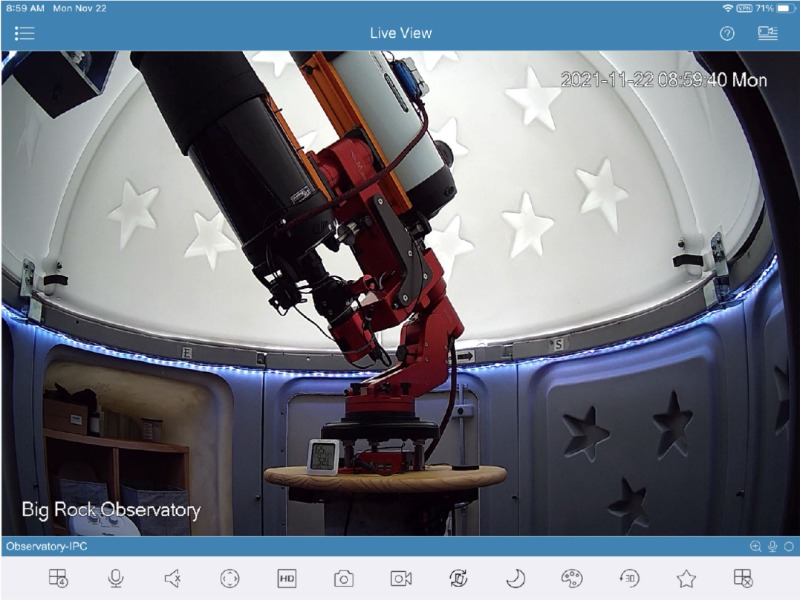- Posts: 36
- Thank you received: 13
Solved M-Due/Stargo2 proper startup and shutdown procedure
- JethroXP
- Topic Author
- Offline
- Junior Member
-

Less
More
21 Nov 2021 05:42 - 23 Nov 2021 10:54 #791
by JethroXP
M-Due/Stargo2 proper startup and shutdown procedure was created by JethroXP
Curious what the recommended startup and shut down operations are for the M-Due/Stargo 2? After I execute a shut down from the StarGo 2 device UI, or the Web Interface, the only way I know to startup again is to unplug the power cable, and then plug it back in which initiates a startup. Is this the proper method or is there another way to startup? And do I have to use the Shutdown command? What happens if the StarGo2 loses power without a shutdown command?
Last edit: 23 Nov 2021 10:54 by Stefano82.
The following user(s) said Thank You: Planet30
Please Log in or Create an account to join the conversation.
- Planet30
- Offline
- Premium Member
-

Less
More
- Posts: 90
- Thank you received: 6
21 Nov 2021 11:17 - 21 Nov 2021 11:20 #793
by Planet30
Replied by Planet30 on topic M-Due/Stargo2 proper startup and shutdown procedure
Same question here.
I don’t really like to start up a computer by plugging it in.
The ASIAIR has a switch. And there is no start-up or shutdown procedure, either.
I don’t really like to start up a computer by plugging it in.
The ASIAIR has a switch. And there is no start-up or shutdown procedure, either.
Last edit: 21 Nov 2021 11:20 by Planet30.
Please Log in or Create an account to join the conversation.
- Planet30
- Offline
- Premium Member
-

Less
More
- Posts: 90
- Thank you received: 6
21 Nov 2021 11:19 - 21 Nov 2021 11:21 #794
by Planet30
Replied by Planet30 on topic M-Due/Stargo2 proper startup and shutdown procedure
I actually noticed that quite often after booting by plugging it in, I cannot sync to home. I get a failure message. So I need to reboot with the web UI. I found that very strange.
Last edit: 21 Nov 2021 11:21 by Planet30.
Please Log in or Create an account to join the conversation.
- Stefano82
-

- Offline
- Administrator
-

- Don't panic
22 Nov 2021 16:28 #796
by Stefano82
Stefano
Avalon Instruments Team
Replied by Stefano82 on topic M-Due/Stargo2 proper startup and shutdown procedure
Hello
Being the StarGo2 a Raspberry Pi4 based system, the power on method is plugging in the cable, as it normally happen with this kind of micro PC.
The proper power off procedure is to use the Shutdown command available in the StarGo2 display or inside the StarGo2 WebApp.
In case of occasionally accidentaly switch off due to losing of power without previous Shutdown, there should not be any issue.
Best regards
Being the StarGo2 a Raspberry Pi4 based system, the power on method is plugging in the cable, as it normally happen with this kind of micro PC.
The proper power off procedure is to use the Shutdown command available in the StarGo2 display or inside the StarGo2 WebApp.
In case of occasionally accidentaly switch off due to losing of power without previous Shutdown, there should not be any issue.
Best regards
Stefano
Avalon Instruments Team
The following user(s) said Thank You: Planet30
Please Log in or Create an account to join the conversation.
- JethroXP
- Topic Author
- Offline
- Junior Member
-

Less
More
- Posts: 36
- Thank you received: 13
22 Nov 2021 17:07 #797
by JethroXP
Replied by JethroXP on topic M-Due/Stargo2 proper startup and shutdown procedure
Thank you! What I've done so that I don't have to plug-in and unplug the power cable each time is I've added a Wi-Fi enabled power outlet that the StarGo2 power supply plugs into. That way the StarGo2 remains plugged in all the time, but I can choose when to energize that outlet. I've set up on a permanent concrete pier and operate mostly remote, so physically unplugging and plugging back in was going to be a hassle.
Photo from inside my observatory this morning.
Photo from inside my observatory this morning.
Attachments:
The following user(s) said Thank You: Planet30
Please Log in or Create an account to join the conversation.
- Planet30
- Offline
- Premium Member
-

Less
More
- Posts: 90
- Thank you received: 6
27 Nov 2021 14:47 #803
by Planet30
Replied by Planet30 on topic M-Due/Stargo2 proper startup and shutdown procedure
Hello Stefano and other StarGO2 Pro users, is this normal?
After starting up, I almost always have to reboot through the web interface in order to be able to sync to home. Otherwise I get a failure message.
After starting up, I almost always have to reboot through the web interface in order to be able to sync to home. Otherwise I get a failure message.
Please Log in or Create an account to join the conversation.