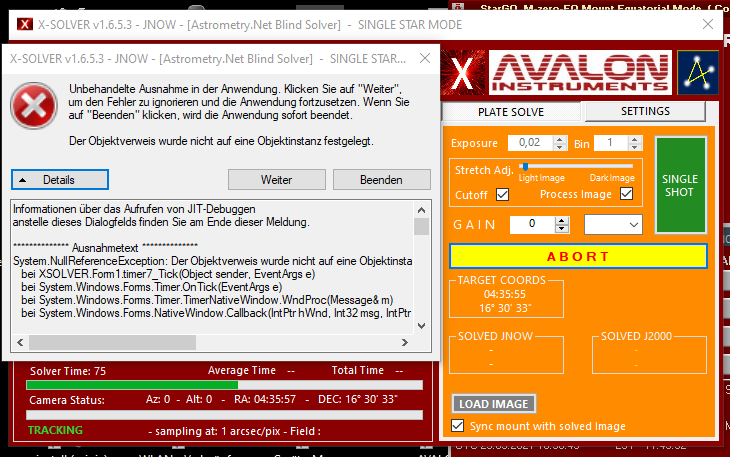- Posts: 60
- Thank you received: 4
Question X-Solver still not running - NET Framework Null reference exception when Solving
- Peter_S
- Topic Author
- Offline
- Senior Member
-

Less
More
25 Sep 2021 12:03 - 27 Sep 2021 09:32 #683
by Peter_S
M Uno, M Zero, Esprit APO ED 100, Lacerta MoFoc,
C8 EHD, Lacerta f4 Foto Newton + MoonLite LiteCrawler/Rot., MGEN III, W10 64 Mini-PC,
X-Solver still not running - NET Framework Null reference exception when Solving was created by Peter_S
Hello,
I have still problems getting X-Solver running: W10 PC, StarGo 656 B2, ASI 2600MC, NET Framework 4.8
- ansvr is installed
- mount is connected, Sync to Home Position is done
Astrometry.Net BlindSolver:
I can take an image with the camera but clicking on "solve" leads to an error:
"the object reference was not set to an object instance"
- the solving proceeds and returns a result but the error message keeps being displayed
Note: when taking images exp. is set to 5 - 15 sec and binning to 2x2, GAIN: 100
The same happens when trying the Local Plate Blind Solver.
- solving always failed
I tried to load an image (FITS) from file: Connect / load Image File Acquisition
(only after specifically selecting "All Astrometry Types" the fits files show up)
- I get the same issue either with Astrometry.Net or local solving
And:
Any suggestions concerning "Cutoff", "Process Image"?
What is the empty dropdown menue for (next to GAIN)?
thanks for help
Peter
I have still problems getting X-Solver running: W10 PC, StarGo 656 B2, ASI 2600MC, NET Framework 4.8
- ansvr is installed
- mount is connected, Sync to Home Position is done
Astrometry.Net BlindSolver:
I can take an image with the camera but clicking on "solve" leads to an error:
"the object reference was not set to an object instance"
- the solving proceeds and returns a result but the error message keeps being displayed
Note: when taking images exp. is set to 5 - 15 sec and binning to 2x2, GAIN: 100
The same happens when trying the Local Plate Blind Solver.
- solving always failed
I tried to load an image (FITS) from file: Connect / load Image File Acquisition
(only after specifically selecting "All Astrometry Types" the fits files show up)
- I get the same issue either with Astrometry.Net or local solving
And:
Any suggestions concerning "Cutoff", "Process Image"?
What is the empty dropdown menue for (next to GAIN)?
thanks for help
Peter
M Uno, M Zero, Esprit APO ED 100, Lacerta MoFoc,
C8 EHD, Lacerta f4 Foto Newton + MoonLite LiteCrawler/Rot., MGEN III, W10 64 Mini-PC,
Last edit: 27 Sep 2021 09:32 by Peter_S. Reason: add.
The following user(s) said Thank You: jimv
Please Log in or Create an account to join the conversation.
- Stefano82
-

- Offline
- Administrator
-

- Don't panic
30 Sep 2021 16:13 #713
by Stefano82
Stefano
Avalon Instruments Team
Replied by Stefano82 on topic X-Solver still not running - NET Framework Null reference exception when Solving
Hello Peter
First of all, try to erase the “X-solver.ini” file in the Avalon folder available on the following path: C:\ProgramData\Avalon, as shown in the screenshot below.
If you are using the Local Plate Blind Solver, you should check that has been typed the correct Focal Length of your telescope in the Settings panel.
Otherwise, you can choose the Astrometry.Net Blind Solver option available in the SETTINGS panel. In this case, you should be connected to internet.
Try in this way and let us know about.
Best regards
First of all, try to erase the “X-solver.ini” file in the Avalon folder available on the following path: C:\ProgramData\Avalon, as shown in the screenshot below.
If you are using the Local Plate Blind Solver, you should check that has been typed the correct Focal Length of your telescope in the Settings panel.
Otherwise, you can choose the Astrometry.Net Blind Solver option available in the SETTINGS panel. In this case, you should be connected to internet.
Try in this way and let us know about.
Best regards
Stefano
Avalon Instruments Team
Attachments:
The following user(s) said Thank You: Peter_S, jimv
Please Log in or Create an account to join the conversation.
- Peter_S
- Topic Author
- Offline
- Senior Member
-

Less
More
- Posts: 60
- Thank you received: 4
30 Sep 2021 21:37 #714
by Peter_S
M Uno, M Zero, Esprit APO ED 100, Lacerta MoFoc,
C8 EHD, Lacerta f4 Foto Newton + MoonLite LiteCrawler/Rot., MGEN III, W10 64 Mini-PC,
Replied by Peter_S on topic X-Solver still not running - NET Framework Null reference exception when Solving
Hello Stefano,
it seems that X-Solver needs a camera to be connected and turned on even if one chooses the image file acquisition instead of the ASCOM (camera) chooser:
Due to bad weather I did the tests "dry" with the camera turned OFF and loaded image files.
I had to turn the camera ON or had to choose the ASCOM camera simulator in order to avoid the error.
Can you give a short explanation on the options like "process file", "cutoff" etc.?
cheers
Peter
it seems that X-Solver needs a camera to be connected and turned on even if one chooses the image file acquisition instead of the ASCOM (camera) chooser:
Due to bad weather I did the tests "dry" with the camera turned OFF and loaded image files.
I had to turn the camera ON or had to choose the ASCOM camera simulator in order to avoid the error.
Can you give a short explanation on the options like "process file", "cutoff" etc.?
cheers
Peter
M Uno, M Zero, Esprit APO ED 100, Lacerta MoFoc,
C8 EHD, Lacerta f4 Foto Newton + MoonLite LiteCrawler/Rot., MGEN III, W10 64 Mini-PC,
The following user(s) said Thank You: jimv
Please Log in or Create an account to join the conversation.
- jimv
- Offline
- Junior Member
-

Less
More
- Posts: 20
- Thank you received: 1
25 Nov 2021 19:16 #801
by jimv
Replied by jimv on topic X-Solver still not running - NET Framework Null reference exception when Solving
Hello Peter,
Did Stefano ever respond to these questions? If so, could you post the answers.
Thanks,
/jim
Did Stefano ever respond to these questions? If so, could you post the answers.
Thanks,
/jim
Please Log in or Create an account to join the conversation.
- Stefano82
-

- Offline
- Administrator
-

- Don't panic
30 Nov 2021 12:43 #810
by Stefano82
Stefano
Avalon Instruments Team
Replied by Stefano82 on topic X-Solver still not running - NET Framework Null reference exception when Solving
Hello
The “Cutoff” option allow to automatically perform an image flattener, erasing the unecessary shade and noise, allowing to keep the star and the background sky only.
The “Process image” allow to enable/disable the above mentioned option.
Best regards
The “Cutoff” option allow to automatically perform an image flattener, erasing the unecessary shade and noise, allowing to keep the star and the background sky only.
The “Process image” allow to enable/disable the above mentioned option.
Best regards
Stefano
Avalon Instruments Team
The following user(s) said Thank You: jimv
Please Log in or Create an account to join the conversation.