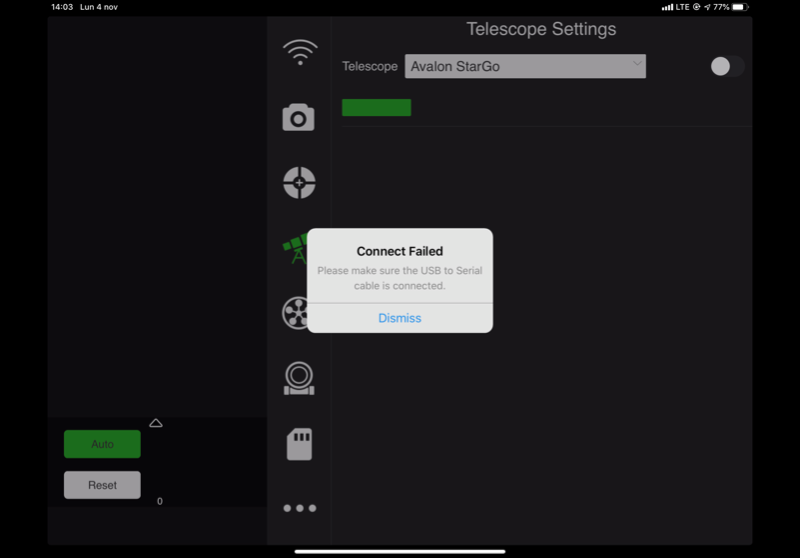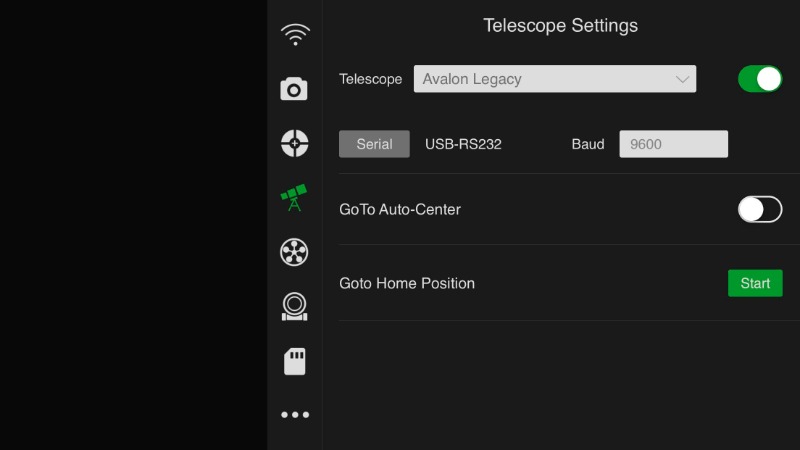- Posts: 10
- Thank you received: 3
Question Avalon Stargo INDI driver
- mghiri
- Topic Author
- Offline
- New Member
-

Less
More
04 Nov 2019 13:07 - 04 Nov 2019 13:08 #17
by mghiri
Avalon Stargo INDI driver was created by mghiri
Hi all,
I’m an Avalon Instruments beta tester and I’m currently testing the StarGo GoTo Control System by using different Linux OS versions.
These are the several hw/sw combinations under testing at the moment:
Mount:
M-zero Stargo WiFi
Hardware Control System:
Raspberry Pi3 - AstroPi3 on Ubuntu Mate
Raspberry Pi4 - AstroPi3 on Raspian
Raspberry Pi3 - Stellarmate 1.4.4
Raspberry Pi4 - Stellarmate 1.4.4
ASiair (latest firmware V. 3.37
Software:
kStars, Ekos, ASIair app, Stellarmate app.
INDI driver: “Avalon Stargo” and “Avalon Legacy”
These are the results at the moment:
• AstroPi3 on both Raspberry Pi 3 and 4, with “Avalon StarGo” INDI driver and EKOS applications have worked flawlessly .
• Stellarmate on both Raspberry Pi 3 and 4 with “Avalon StarGo” INDI driver and EKOS applications worked flawlessly as well as Stellarmate app.
• Both AstroPi3 and Stellarmate have recognised and loaded also the “Avalon Legacy” INDI driver.
• ASiair app has not recognised neither the Avalon StarGo nor the Avalon Legacy drivers. See image below.
)
Note: The Avalon Legacy driver is the first basic driver and is a simple version based on the LX200 classic INDI driver. It provides only the most elementary functions, essentially GoTo and Sync.
The current Avalon StarGo INDI driver, thanks to Wolfgang Reissemberger, is instead a very complete driver that allows almost all the extended functions already provided via ASCOM by the AvalonStarGO.net driver.
It is possible to download the Avalon StarGO INDI driver from the following webpage: indilib.org/devices/telescopes/avalon.html
A tutorial about the installation and the use of the Raspberry, EKOS and INDI drivers for the Avalon StarGO Mounts, will be very soon available on the Avalon Instruments Support page.
Clear skies
Mauro Ghiri
I’m an Avalon Instruments beta tester and I’m currently testing the StarGo GoTo Control System by using different Linux OS versions.
These are the several hw/sw combinations under testing at the moment:
Mount:
M-zero Stargo WiFi
Hardware Control System:
Raspberry Pi3 - AstroPi3 on Ubuntu Mate
Raspberry Pi4 - AstroPi3 on Raspian
Raspberry Pi3 - Stellarmate 1.4.4
Raspberry Pi4 - Stellarmate 1.4.4
ASiair (latest firmware V. 3.37
Software:
kStars, Ekos, ASIair app, Stellarmate app.
INDI driver: “Avalon Stargo” and “Avalon Legacy”
These are the results at the moment:
• AstroPi3 on both Raspberry Pi 3 and 4, with “Avalon StarGo” INDI driver and EKOS applications have worked flawlessly .
• Stellarmate on both Raspberry Pi 3 and 4 with “Avalon StarGo” INDI driver and EKOS applications worked flawlessly as well as Stellarmate app.
• Both AstroPi3 and Stellarmate have recognised and loaded also the “Avalon Legacy” INDI driver.
• ASiair app has not recognised neither the Avalon StarGo nor the Avalon Legacy drivers. See image below.
)
Note: The Avalon Legacy driver is the first basic driver and is a simple version based on the LX200 classic INDI driver. It provides only the most elementary functions, essentially GoTo and Sync.
The current Avalon StarGo INDI driver, thanks to Wolfgang Reissemberger, is instead a very complete driver that allows almost all the extended functions already provided via ASCOM by the AvalonStarGO.net driver.
It is possible to download the Avalon StarGO INDI driver from the following webpage: indilib.org/devices/telescopes/avalon.html
A tutorial about the installation and the use of the Raspberry, EKOS and INDI drivers for the Avalon StarGO Mounts, will be very soon available on the Avalon Instruments Support page.
Clear skies
Mauro Ghiri
Last edit: 04 Nov 2019 13:08 by mghiri.
Please Log in or Create an account to join the conversation.
- Daan
- Offline
- Junior Member
-

Less
More
- Posts: 22
- Thank you received: 1
04 Nov 2019 17:12 - 04 Nov 2019 17:14 #18
by Daan
Replied by Daan on topic Avalon Stargo INDI driver
Attachments:
Last edit: 04 Nov 2019 17:14 by Daan.
Please Log in or Create an account to join the conversation.
- mghiri
- Topic Author
- Offline
- New Member
-

Less
More
- Posts: 10
- Thank you received: 3
13 Nov 2019 10:53 - 13 Nov 2019 10:56 #40
by mghiri
Replied by mghiri on topic Avalon Stargo INDI driver
Hi all,
I inform you that, in the support page of Avalon-Instruments site, a tutorial on the use of a Raspberry and INDI drivers to manage astrophotographers sessions has been published. It should respond to many questions raised on this topic by several users in the now defunct Yahoo group. The tutorial is based on only open source software.
For any additional issue on this topic don't esitate to ask in this forum.
Mauro
I inform you that, in the support page of Avalon-Instruments site, a tutorial on the use of a Raspberry and INDI drivers to manage astrophotographers sessions has been published. It should respond to many questions raised on this topic by several users in the now defunct Yahoo group. The tutorial is based on only open source software.
For any additional issue on this topic don't esitate to ask in this forum.
Mauro
Last edit: 13 Nov 2019 10:56 by mghiri.
Please Log in or Create an account to join the conversation.
- Daan
- Offline
- Junior Member
-

Less
More
- Posts: 22
- Thank you received: 1
22 Nov 2019 08:27 #51
by Daan
Replied by Daan on topic Avalon Stargo INDI driver
I’m having trouble in finding that tutorial because the support page directs me to this forum.
Mauro, Any news from ZWO with respect to a ASIair Beta version ?
Mauro, Any news from ZWO with respect to a ASIair Beta version ?
Please Log in or Create an account to join the conversation.
- Luciano Dal Sasso
- Offline
- Administrator
-

Less
More
- Posts: 17
- Thank you received: 8
29 Nov 2019 20:36 #56
by Luciano Dal Sasso
Replied by Luciano Dal Sasso on topic Avalon Stargo INDI driver
Hi Daan
You can find the Avalon INDI User Guide in the "Manuals" area of the Support webpage, the LogIn is required
Clear skies
You can find the Avalon INDI User Guide in the "Manuals" area of the Support webpage, the LogIn is required
Clear skies
Please Log in or Create an account to join the conversation.
- mghiri
- Topic Author
- Offline
- New Member
-

Less
More
- Posts: 10
- Thank you received: 3
09 Dec 2019 21:24 #79
by mghiri
Replied by mghiri on topic Avalon Stargo INDI driver
Hi Daan,
No positive news from ASI. A few days ago I received a beta app for Android that I soon tested but without success. I informed ASI about that and now I'm waiting for their reply.
No positive news from ASI. A few days ago I received a beta app for Android that I soon tested but without success. I informed ASI about that and now I'm waiting for their reply.
Please Log in or Create an account to join the conversation.