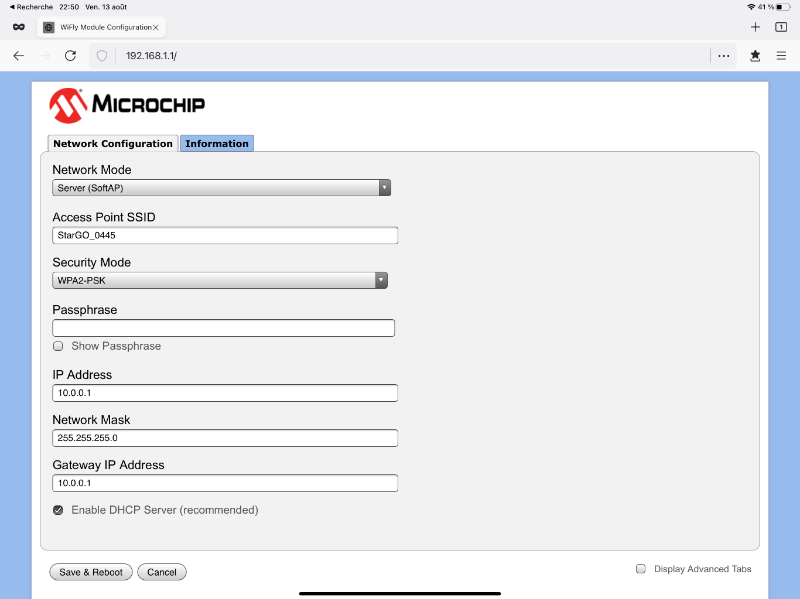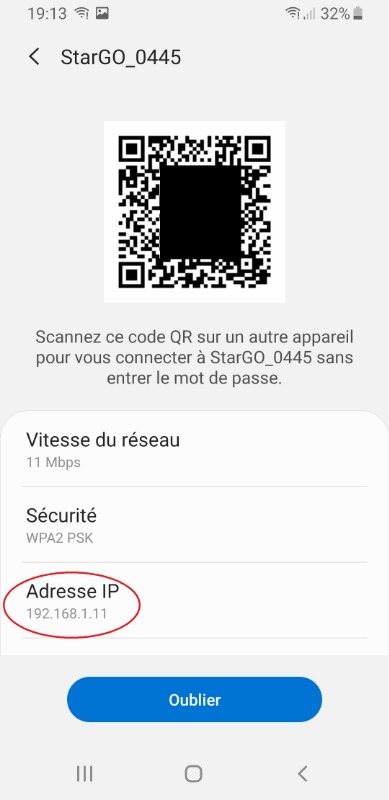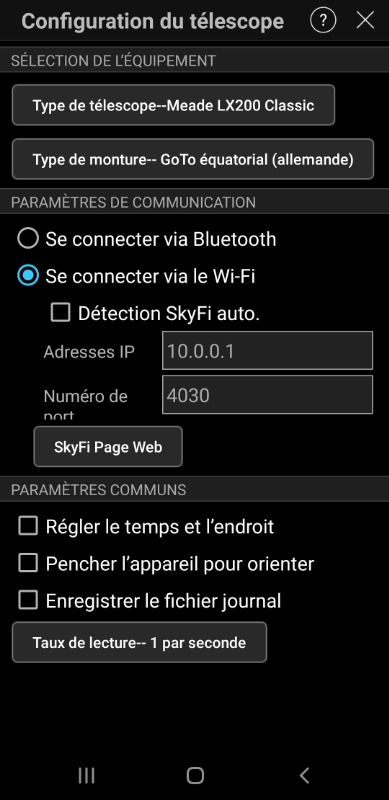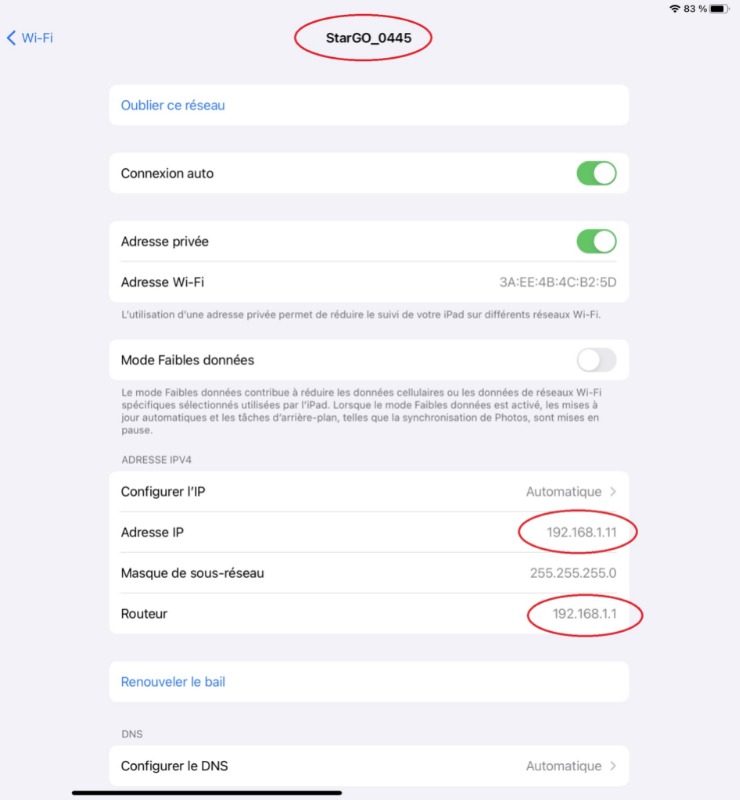- Posts: 2
- Thank you received: 0
Solved Stargo wifi connection
- l.difelice@free.fr
- Topic Author
- Offline
- New Member
-

Less
More
13 Aug 2021 22:26 #639
by l.difelice@free.fr
Stargo wifi connection was created by l.difelice@free.fr
Hello,
After ten evenings of using my new m-zero mount with SkySafari without problem, I can no longer connect to SkySafari with the wifi connection.
The wifi connection works (with Android and IOS) but skysafari does not connect to the stargo module. I have checked all the settings and these seem to be correct.
When I am connected to the stargo wifi network, I can see 2 IP addresses : 192.168.1.12 (my ipad) and 192.168.1.1 (the stargo module ?), but no 10.0.0.1 address.
If I go to the 192.168.1.1 address in a browser, I can see "Microchip" configuration page ??
I have test the "StarGO_Tools.exe" program, the connection to the stargo is ok (via USB) but it can't read the wifi information.
I reinstalled the firmware, try to use 192.168.1.1 and/or 10.0.0.1 address in skysafari,
but the problem is still there. Do you have a solution ? Hardware or Software problem ?
Thanks,
Luc.
After ten evenings of using my new m-zero mount with SkySafari without problem, I can no longer connect to SkySafari with the wifi connection.
The wifi connection works (with Android and IOS) but skysafari does not connect to the stargo module. I have checked all the settings and these seem to be correct.
When I am connected to the stargo wifi network, I can see 2 IP addresses : 192.168.1.12 (my ipad) and 192.168.1.1 (the stargo module ?), but no 10.0.0.1 address.
If I go to the 192.168.1.1 address in a browser, I can see "Microchip" configuration page ??
I have test the "StarGO_Tools.exe" program, the connection to the stargo is ok (via USB) but it can't read the wifi information.
I reinstalled the firmware, try to use 192.168.1.1 and/or 10.0.0.1 address in skysafari,
but the problem is still there. Do you have a solution ? Hardware or Software problem ?
Thanks,
Luc.
Please Log in or Create an account to join the conversation.
- Stefano82
-

- Offline
- Administrator
-

- Don't panic
23 Aug 2021 14:49 #645
by Stefano82
Stefano
Avalon Instruments Team
Replied by Stefano82 on topic Stargo wifi connection
Hello
As explained on the forum topic available at the link below
www.avalon-instruments.com/forum/install...ed-as-wifi-client#38
the StarGo Wi-Fi works in a peer to peer mode and cannot be simultaneously connected with more than one device.
So, in case you have connected two devices to the StarGo, it will be not possible to use it with SkySafari.
The correct I.P. address assigned to the StarGo Wi-Fi to the device is: 10.0.0.1
Feel free to ask for any further information
Best regards
As explained on the forum topic available at the link below
www.avalon-instruments.com/forum/install...ed-as-wifi-client#38
the StarGo Wi-Fi works in a peer to peer mode and cannot be simultaneously connected with more than one device.
So, in case you have connected two devices to the StarGo, it will be not possible to use it with SkySafari.
The correct I.P. address assigned to the StarGo Wi-Fi to the device is: 10.0.0.1
Feel free to ask for any further information
Best regards
Stefano
Avalon Instruments Team
Please Log in or Create an account to join the conversation.
- mghiri
- Offline
- New Member
-

Less
More
- Posts: 10
- Thank you received: 3
24 Aug 2021 18:23 #648
by mghiri
Replied by mghiri on topic Stargo wifi connection
In addition to what Stefano has said remember to set the port number to 4030 as reported in pag. 61 of the StarGo manual.
Please Log in or Create an account to join the conversation.
- l.difelice@free.fr
- Topic Author
- Offline
- New Member
-

Less
More
- Posts: 2
- Thank you received: 0
25 Aug 2021 18:24 #651
by l.difelice@free.fr
Replied by l.difelice@free.fr on topic Stargo wifi connection
Hello,
Thank's Stephano and mghiri for your reply.
I don't think that the problem is a double connection, because for my tests, I have turn off all the wifi device in my house and the USB cable was not connected.
I think the problem is the assignment of IP addresses delivred by the Stargo.
You can see in the screenshots below that the Stargo delivred 192.168.1.X IP adress and It's not normal.
I have tested both IP adresses 10.0.0.1 and 192.168.1.1 in SkySafari but no way, What can do else ?
Here the setup of the two devices tested IOS and Android (the devices was not tested at the same time, no double connection).
Thank's Stephano and mghiri for your reply.
I don't think that the problem is a double connection, because for my tests, I have turn off all the wifi device in my house and the USB cable was not connected.
I think the problem is the assignment of IP addresses delivred by the Stargo.
You can see in the screenshots below that the Stargo delivred 192.168.1.X IP adress and It's not normal.
I have tested both IP adresses 10.0.0.1 and 192.168.1.1 in SkySafari but no way, What can do else ?
Here the setup of the two devices tested IOS and Android (the devices was not tested at the same time, no double connection).
Attachments:
Please Log in or Create an account to join the conversation.
- Stefano82
-

- Offline
- Administrator
-

- Don't panic
27 Aug 2021 13:47 #655
by Stefano82
Stefano
Avalon Instruments Team
Replied by Stefano82 on topic Stargo wifi connection
Hello
By watching the screenshot provided, as noticed by your comments, it seems that the I.P. address deilvered is not correct.
At this point, if you agree, we can have a remote desktop connection with the AnyDesk app, in this way we can better understand what happened and eventually restore the correct I.P. address.
We are available starting from the next week, from monday to friday, from 09:00 to 17:30, Rome time.
To better organize the session you can directly write to us via mail.
Best regards
By watching the screenshot provided, as noticed by your comments, it seems that the I.P. address deilvered is not correct.
At this point, if you agree, we can have a remote desktop connection with the AnyDesk app, in this way we can better understand what happened and eventually restore the correct I.P. address.
We are available starting from the next week, from monday to friday, from 09:00 to 17:30, Rome time.
To better organize the session you can directly write to us via mail.
Best regards
Stefano
Avalon Instruments Team
Please Log in or Create an account to join the conversation.
- bramwellt
- Offline
- New Member
-

Less
More
- Posts: 1
- Thank you received: 0
02 May 2022 00:57 #931
by bramwellt
Replied by bramwellt on topic Stargo wifi connection
Ciao Stefano! I was wondering if there were any plans to support more than 2 connections to the wifi client? I would love to be able to replace my USB cable with wifi, but I will need a connection from PHD2, Cartes du Ciel, and SGP to be able to replace my USB cable. This would be an amazing feature. Also, I noticed that with the latest StarGo, the firmware updater won't run under Windows 11. I had to update my mount from a Windows 10 machine, but it now runs great on my EAGLE running Windows 11. The only issue was firmware. Anyhow, thank you for your time, and I hope you are well.
Please Log in or Create an account to join the conversation.