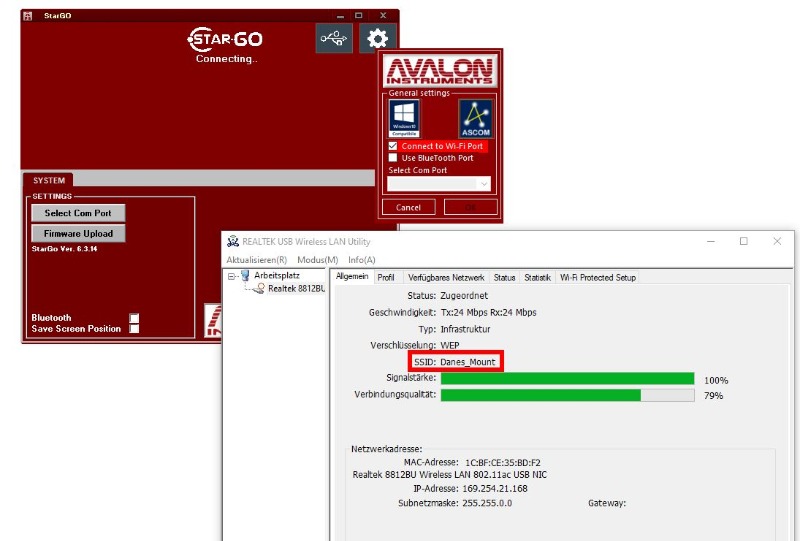Solved Cant start StarGO 6.2.0 SP1
- Dane
-
 Topic Author
Topic Author
- Offline
- Junior Member
-

Less
More
18 Jan 2020 22:29 #140
by Dane
_________________
Best regards
Replied by Dane on topic Cant start StarGO 6.2.0 SP1
The connection via Wifi does not work either. I have connected to the Wifi. But the software simply does not connect. Nothing happens.
_________________
Best regards
Please Log in or Create an account to join the conversation.
- Luciano Dal Sasso
- Offline
- Administrator
-

Less
More
- Posts: 17
- Thank you received: 8
18 Jan 2020 22:38 #141
by Luciano Dal Sasso
Replied by Luciano Dal Sasso on topic Cant start StarGO 6.2.0 SP1
Hi Dane
It may be that the FTDI driver is not properly installed, normally it will be installed during the starGO installation, anyway you can also run, as administrator, the file CDM21228_Setup.exe that you can find in the Stargo folder
Use a good quality USB cable
In case of problems, let me know how the Stargo is connected to the PC , I see lots of USB devices and HUB, it may be that there is a conflict with one of these device/HUB, so try to connect it directly to a USB PC port
Kind regards
Luciano
Avalon Instruments Team
It may be that the FTDI driver is not properly installed, normally it will be installed during the starGO installation, anyway you can also run, as administrator, the file CDM21228_Setup.exe that you can find in the Stargo folder
Use a good quality USB cable
In case of problems, let me know how the Stargo is connected to the PC , I see lots of USB devices and HUB, it may be that there is a conflict with one of these device/HUB, so try to connect it directly to a USB PC port
Kind regards
Luciano
Avalon Instruments Team
Please Log in or Create an account to join the conversation.
- Dane
-
 Topic Author
Topic Author
- Offline
- Junior Member
-

19 Jan 2020 00:12 #142
by Dane
_________________
Best regards
Replied by Dane on topic Cant start StarGO 6.2.0 SP1
Hi Luciano
Thanks for help, now it works. I changed the cable. Now i finish the firmware upgrade.
But have you any idea why the wifi connection doesent work? Is it normaly that the option "Connect to Wi-Fi Port" is red marked like in the screeenshot? Is there something wrong?
Thanks for help, now it works. I changed the cable. Now i finish the firmware upgrade.
But have you any idea why the wifi connection doesent work? Is it normaly that the option "Connect to Wi-Fi Port" is red marked like in the screeenshot? Is there something wrong?
_________________
Best regards
Please Log in or Create an account to join the conversation.
- Stefano82
-

- Offline
- Administrator
-

- Don't panic
20 Jan 2020 17:30 #150
by Stefano82
Stefano
Avalon Instruments Team
Replied by Stefano82 on topic Cant start StarGO 6.2.0 SP1
Hi Dane
Normally the option “Connect to Wi-Fi Port” should be marked green. We made a test with last StarGo version both with Win10 and Win7 Operative System and everything worked fine.
To correctly work via Wi-Fi with the StarGo, soon after the StarGo power on, you should:
- click on your StarGo Wi-Fi net
- type the password (if you didn’t typed already)
- run the StarGo Software
- click on the “Select Com Port” button inside the System Tab
- check the “Connect to Wi-Fi Port”.
If by following this procedure the option "Connect to Wi-Fi Port" is still marked red then you could have some conflict.
I see that you changed the StarGo Wi-Fi name, please try to rename the StarGo Wi-Fi standard name and let us know if in this way you can connect succesfully.
Best regards
Normally the option “Connect to Wi-Fi Port” should be marked green. We made a test with last StarGo version both with Win10 and Win7 Operative System and everything worked fine.
To correctly work via Wi-Fi with the StarGo, soon after the StarGo power on, you should:
- click on your StarGo Wi-Fi net
- type the password (if you didn’t typed already)
- run the StarGo Software
- click on the “Select Com Port” button inside the System Tab
- check the “Connect to Wi-Fi Port”.
If by following this procedure the option "Connect to Wi-Fi Port" is still marked red then you could have some conflict.
I see that you changed the StarGo Wi-Fi name, please try to rename the StarGo Wi-Fi standard name and let us know if in this way you can connect succesfully.
Best regards
Stefano
Avalon Instruments Team
Please Log in or Create an account to join the conversation.
- Dane
-
 Topic Author
Topic Author
- Offline
- Junior Member
-

14 Mar 2020 19:14 #185
by Dane
_________________
Best regards
Replied by Dane on topic Cant start StarGO 6.2.0 SP1
Hi Stefano
I changed the name of the Wifi network back to "StarGO-WIFI". But i have now new problems with the wifi connections.
Yesterday i was outside, i startet the mount and i connected it with my smartphone and i used SkySafari. Everything works an i used Goto. But after 20 minutes, i lote the connection and i cant connect to the network. After i chance the name of the network wo the tool, now i cant connect with my smartphone. But now i cant work with SkySafari. When i try to connect to the mount, there is an error message that the mount/telescope has no reaction. But the mount is on an the smartphone is connected to the mount network.
I changed the name of the Wifi network back to "StarGO-WIFI". But i have now new problems with the wifi connections.
Yesterday i was outside, i startet the mount and i connected it with my smartphone and i used SkySafari. Everything works an i used Goto. But after 20 minutes, i lote the connection and i cant connect to the network. After i chance the name of the network wo the tool, now i cant connect with my smartphone. But now i cant work with SkySafari. When i try to connect to the mount, there is an error message that the mount/telescope has no reaction. But the mount is on an the smartphone is connected to the mount network.
_________________
Best regards
Please Log in or Create an account to join the conversation.
- Stefano82
-

- Offline
- Administrator
-

- Don't panic
16 Mar 2020 08:34 #186
by Stefano82
Stefano
Avalon Instruments Team
Replied by Stefano82 on topic Cant start StarGO 6.2.0 SP1
Hi Dane.
Wich is your smartphone model?
Since you have changed the StarGo Wi-Fi network name, did you try, after a switch off of the whole system (smartphone and StarGo) to reconnect again?
Could you please send me a screenshot of the error message that come up when the mount disconnect and the screenshot of the Scope Setup setting inside your SkySafari?
In this way i could have more info to better help you fix this issue.
Best regards.
Wich is your smartphone model?
Since you have changed the StarGo Wi-Fi network name, did you try, after a switch off of the whole system (smartphone and StarGo) to reconnect again?
Could you please send me a screenshot of the error message that come up when the mount disconnect and the screenshot of the Scope Setup setting inside your SkySafari?
In this way i could have more info to better help you fix this issue.
Best regards.
Stefano
Avalon Instruments Team
Please Log in or Create an account to join the conversation.