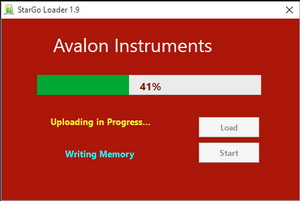By using in conjunction the Avalon X-solver tool and the HNSKY software is possible to set up an automation that allows to capture asteroids or comets by having the target in the frame center and the background sliding behind.
NOTE: the following procedure can be performed by using X-solver 1.6.5.5 version, included starting from the StarGo_640_SP6.